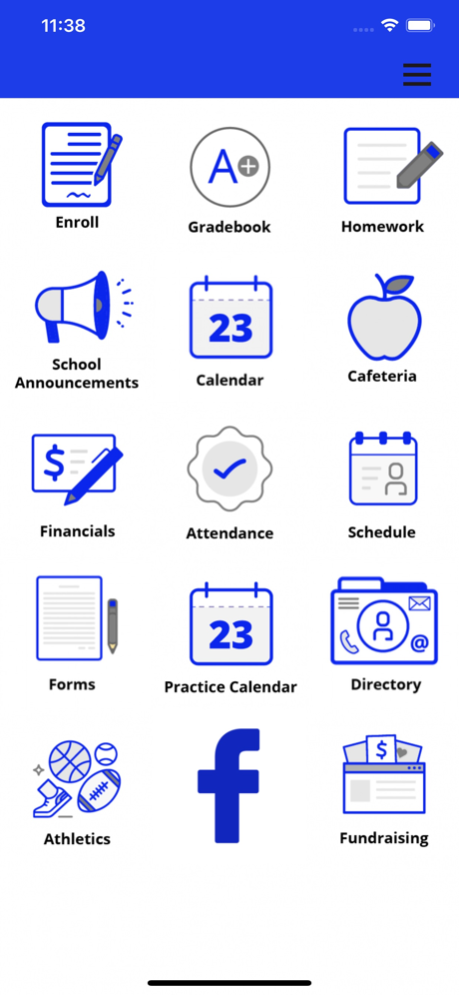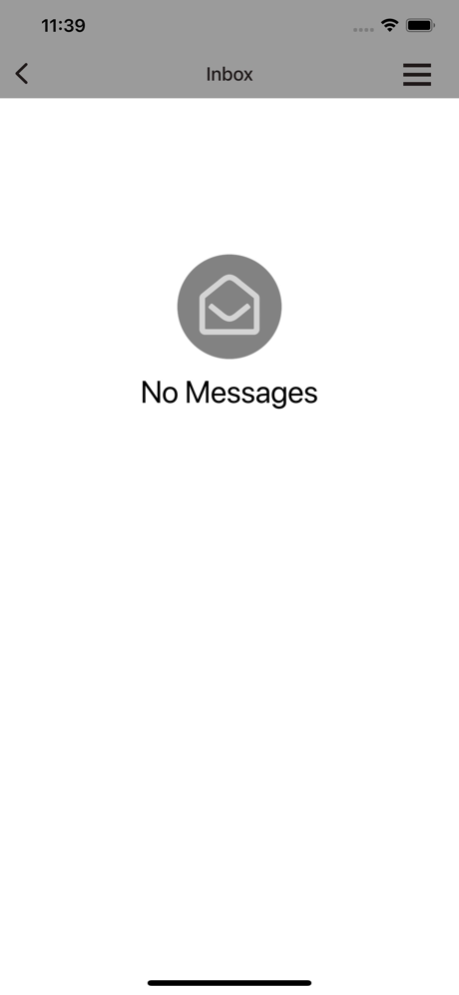Sylva-Bay Academy 47.11.0
Continue to app
Free Version
Publisher Description
Sylva-Bay Academy FACTS Family App provides parents and students always-logged-in instant access to FACTS Family Portal (formerly ParentsWeb) via their iPhones and iPads.
IS SBA HOME RIGHT FOR YOU?
Are you always on the go and never at your PC to access FACTS Family Portal to review your student's grades or today's homework assignments?
Do you want instant access to FACTS Family Portal from your iPhone and avoid the time it takes to log into FACTS Family Portal each time?
If so, SBA Home is for you!
APP HIGHLIGHTS:
- SBA Home's always-logged-in access means users remain logged into the system until they choose to log out, providing instant access to FACTS Family Portal information.
- Offers easy navigation to School, Student and Family Information recorded in FACTS SIS.
- Provides Tap & Send capability from the School Directory allowing users to simply tap a directory listing to make a call, send an email, look up an address in the iPhone mapping tool, or import a listing into the iPhone's Contact List.
- Imports school calendar events and student homework assignments into multiple iPhone Calendars.
SCHOOL INFORMATION:
- Announcements
- Calendar Events
- Week at a Glance
- School Directory Information
- School Resources
-View and sign up to volunteer
- Surveys
- Photo Gallery
- Web Forms
STUDENT INFORMATION:
- Class Calendar/Announcement/Resources
- Class Schedule
- Class Syllabus
- Grade Book Grades
- Daily Attendance
- Homework Assignments
- Lesson Plans
- Report Cards
- Behavior Events
- Week at a glance
- Lunch Menu Viewing/Ordering/Paying
- Medical Information
FAMILY INFORMATION:
- Demographic and Contact Information for Family Members on File
- Family balance and bill pay
- Student/Parent Service Hours
(Note: some features may be disabled at the discretion of the school)
TO GET STARTED:
1. Click on the Free button and Install the SBA Home app.
2. Type in your FACTS Family Portal District Code (SB-MS), User Name and Password, select Parent or Student, and tap Login.
SBA Home works for 3GS and higher devices and is compatible with iOS V4.2 or later. The information displayed is at the discretion of the school.
Jul 11, 2023
Version 47.11.0
To make our app the best it can be, we update regularly. Every update includes general performance enhancements, new features and bug fixes.
About Sylva-Bay Academy
Sylva-Bay Academy is a free app for iOS published in the Kids list of apps, part of Education.
The company that develops Sylva-Bay Academy is SYLA BAY ACADEMY INC. The latest version released by its developer is 47.11.0.
To install Sylva-Bay Academy on your iOS device, just click the green Continue To App button above to start the installation process. The app is listed on our website since 2023-07-11 and was downloaded 0 times. We have already checked if the download link is safe, however for your own protection we recommend that you scan the downloaded app with your antivirus. Your antivirus may detect the Sylva-Bay Academy as malware if the download link is broken.
How to install Sylva-Bay Academy on your iOS device:
- Click on the Continue To App button on our website. This will redirect you to the App Store.
- Once the Sylva-Bay Academy is shown in the iTunes listing of your iOS device, you can start its download and installation. Tap on the GET button to the right of the app to start downloading it.
- If you are not logged-in the iOS appstore app, you'll be prompted for your your Apple ID and/or password.
- After Sylva-Bay Academy is downloaded, you'll see an INSTALL button to the right. Tap on it to start the actual installation of the iOS app.
- Once installation is finished you can tap on the OPEN button to start it. Its icon will also be added to your device home screen.